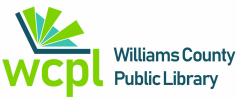- Getting the Overdrive Media Console App on your Kindle Fire
-
Getting a library ebook for your Kindle

- Getting a library eBook for your Kindle Fire
- Getting the Overdrive Media Console app for your Nook HD or HD+
- Getting a library eBook on your Nook HD or HD+
- Using Adobe Digital Editions to transfer an eBook to an eReader
- Suggest a Digital Content Purchase
- Downloading Installing and Registering Adobe Digital Editions on a Windows Computer
- Getting a digital audiobook from the library for your MP3 player
- Downloading and Installing Overdrive Media Console on a Windows Computer
The Library is pleased to announce our new iDownloads eBook site. (You may need to refresh/clear your browser to see the changes.) The new platform works well in all standard and mobile browsers, including Firefox, Chrome, and Safari. The website makes use of web technologies such as HTML5 and CSS3 that are not supported by some versions of Internet Explorer. Internet Explorer 7 users will be automatically prompted to install the Google Chrome Frame Plug-in for general site use. Additionally, all Internet Explorer users will need the Google Chrome Frame Plug-in to enjoy browser-based eBooks. You can find information and answers to questions at http://seo.lib.overdrive.com/NextGen.htm. If you experience any issues please create a ticket @ http://support.servingeveryohioan.org